Gahreesen Wall
From Guild of Archivists
(Redirected from Gahreesen II)
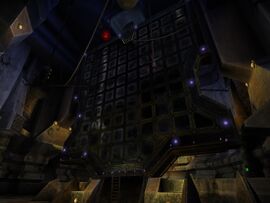 | |
| Location | Main tower, Gahreesen |
|---|---|
The Wall, inside the main tower in Gahreesen, was used for training members of the Guild of Maintainers. It is a large climbable Wall, with shutters that activate upon climbing onto them, throwing you back down to the base of the Wall. The shutters can be set on two systems, each setting up shutters for the opposite side of the Wall.
The training was probably done by two teams (Yellow/North vs Purple/South) both setting up a 'maze' for the other. The trick was to remember where the shutters are and try to get to the top of the Wall before a member of the other team does.
Upon reaching the top of the Wall, you are linked to the Maintainer's Nexus. How exactly this was done, is unknown.
Setting up a game[1][edit | edit source]
- Invite one or more players to your Gahreesen. For a quicker trip, invite them through your Relto, making sure you activated the journey cloth inside the yellow conference room.
- One player walks to the yellow control room and the other one to the violet one. Both players sit down at the control panel.
- One of the players activates the panel by pressing the green button (1) at the top.
- If the panel is active, the lights on top of the panel (A) (B) will be all red.
- One of the players has to set the number of blockers to be used in the game, any number from 1 to 20. Press one of the red buttons (2) (3) (4) on the left side of the panel to set 5, 10 or 15 blockers. To add or subtract blockers, use the red buttons (5) (6) on the right. The first will add one blocker, the third button will subtract one. The yellow/violet lights (A) (B) on top of the panel will show how many blockers are set.
- To fix the number of blockers, press the middle button (7) on the right. The lights on top of the panel will go off.
- Set your blockers by clicking on the grid (8) in the middle of the panel. The yellow/violet lights (A) (B) on top of the panel shows how many blockers you've already set. To remove a blocker, click on it again.
- When both players are finished, they need to press the green button (1) on top of the panel again to fix their blockers. When a player has fixed their blockers, their light (9) will turn on.
- Get up and follow the corridor on the right (if you're facing the entrance) until you reach the locker room.
- Walk into the suit dispenser (the large, circular machine on your right), to get a maintainer suit. You will be transported down to the Wall.
- Go to the ladder and start climbing the Wall. If you run into one of your opponent's blockers (which you can't see), you'll fall from the Wall and have to start climbing again. The blocker will flash shortly and disappear again. Remember the place and try to find a way around all obstacles to the top.
- Once a player reaches the top, they will be transported into the Maintainer Nexus. You can link back to the yellow or violet control room. Just look closely which color flashes shortly before the book is dispensed. When the winner has entered the Maintainer Nexus, all blockers (from both players) will become visible on the Wall.
- If you want to abandon the game, just walk over to the violet crystal just opposite to your Wall and press it. You'll be transported to the Maintainer Nexus.
Known issues[edit | edit source]
This section is written from an OOC point-of-view. Events and elements in the D'ni Universe are regarded as fictional. |
- Wait until both players are seated on the control panel before you press any buttons, or the panel will get stuck. Also, don't leave the panel while setting the blockers. If you set your blockers and press the green button while the other player doesn't sit at their panel, they will not be able to press any buttons on the panel anymore.
- If your side is stuck, try to abandon it by using the violet crystal. If it doesn't work, leave Gahreesen completely, link back in and try to reset the panel by activating the green button again.
- If you link into the observation room while the panels are set, you will only see blockers that are set after you've entered the Age. Both players will see the lights on top of the panel flashing for a short time. The top lights will continue to show the wrong number numbers during that round, but the gameplay will not be affected.
- If you use the same button to set the blocker number in the next game, it will not react. Just press another number button first.
- Sometimes you cannot move once you're transported down in your maintainer suit. Just wait a few seconds. The suit dispenser animation will start again and you will be transported down again. You are finally able to move, but you'll have the standard avatar and no maintainer suit. Finish the Wall game like that. To get your own avatar back, link out of the age and if it doesn't work, restart MOUL.
- Sometimes you fall through the map while on the elevator and panic-link back to your Relto. Just return to your Gahreesen.
Game etiquette[edit | edit source]
- Don't climb outside the grid/play area where no blockers can be set. If you're caught, your opponent wins by default or you're disqualified.

